Hey! did you change your mind? Do you want to remove Worst Injector skins from your Mobile Legends: Bang! Bang! game? Do you want to see the default or owned or purchased skins in the account? if yes, then this is the guide you should look into details. We here would like to offer you a detailed guide on how you can remove skins injected using the Worst Gaming Injector app.
So, please follow the steps.

Steps to remove Worst Injector Skins:
Follow this procedure when you want to completely remove skins from Mobile Legends. Even after performing these steps, you can again inject whatever skin you want. Internet is required to do this procedure.
Step 1. Open Worst Injector APP.
Step 2. Give all permissions.
Step 3. Now, search for the hero’s name in the search bar which you want to remove.
Step 4. Tap on the item.
Step 5. You can see the Remove option in the right corner of the screen.
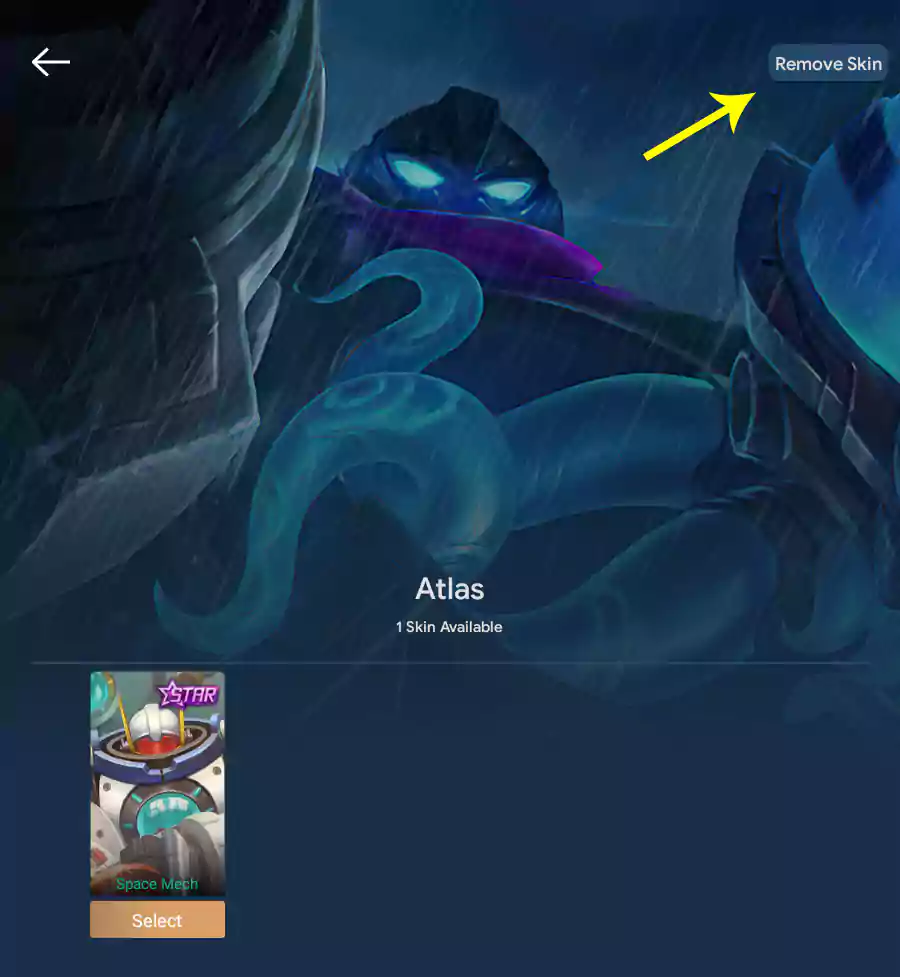
Step 6. Just tap it. App will download the default item and inject it into your Mobile Legends.
Step 7. Now, you can see the default skin.
This is how you can remove the skin of your hero or character of mobile legends. Also, there is an option called backup/remove added for every item we have added in our Worst Injector app. Items include recalls, backgrounds, loading screens, emotes and others.
Thanks for visiting the official site.